Kitchen Convenience: How to Reset Your Instant Pot to Factory Settings and Solve Error Codes
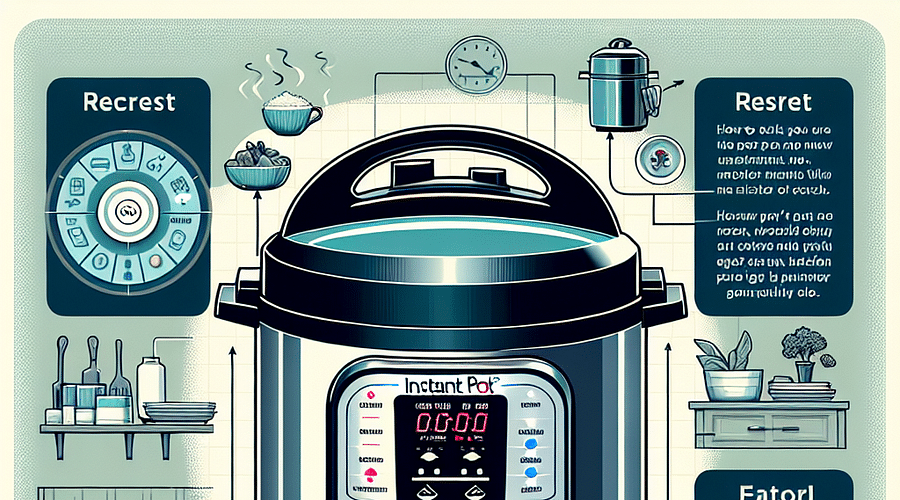
As the culinary world evolves, so does the technology we use to create our gastronomic delights. The Instant Pot, a versatile and beloved kitchen appliance, is no exception. It's a lifeline for those who value convenience and efficiency in their cooking routines. However, even the most reliable gadgets can encounter glitches or need a fresh start. Resetting your Instant Pot to factory settings can resolve persistent issues and error codes, ensuring that your device operates at peak performance.
Before diving into the reset process, it's crucial to understand what your Instant Pot is trying to communicate through its error codes. These codes can indicate various issues, from overheating to lid malfunctions. By deciphering these signals, you can address problems directly or determine if a factory reset is necessary.
For instance, the "Burn" message often appears when food is stuck to the bottom of the inner pot or when there isn't enough liquid for pressure cooking. Simple troubleshooting steps like adding more liquid or stirring the contents might quickly resolve this issue without needing a reset.
When you've tried all else and your Instant Pot still isn't behaving as it should, a factory reset might be in order. This process will revert your device back to its original settings, just as it was when you first took it out of the box. It's important to note that this will erase any saved programs or customizations you've made.
A factory reset is often recommended after addressing specific error codes that persist despite troubleshooting efforts. It's also a good practice if you're planning to sell or give away your Instant Pot, ensuring that all personal settings are removed.
It's always wise to attempt basic troubleshooting before resorting to a full reset of your appliance. Sometimes, issues can be resolved with simple actions like checking the sealing ring for proper placement or making sure the venting knob is set correctly. A thorough cleaning of components such as the lid and inner pot can also prevent and solve many common errors.
If you're experiencing an issue with your Whirlpool washer, Keurig, or Whirlpool dishwasher, remember that many household appliances share similar reset procedures and solutions for error codes.
If troubleshooting and resetting don't clear up the problem with your Instant Pot, reaching out to customer support may be your best bet. The support team can provide expert advice tailored to your specific situation. When contacting them, have your model number handy and be prepared to describe any error messages or behaviors you’ve observed in detail.
In conclusion, while encountering an issue with your beloved kitchen companion might seem daunting at first glance, understanding how to interpret error codes and knowing when it’s time for a factory reset are key steps towards hassle-free cooking experiences.
In our next section, we'll delve into preserving your favorite settings post-reset and explore some delicious recipes that will help you make the most out of your newly restored Instant Pot!
Once you've successfully reset your Instant Pot to factory settings, it's time to delve into the specifics of troubleshooting error codes. These codes are the Instant Pot's way of telling you something is amiss, and understanding them can save you time and frustration. Let's look at some common error codes and how to resolve them.
Encountering an error code on your Instant Pot can be perplexing, but don't let it dampen your culinary spirit. Here are a few typical error messages:
If these steps don't resolve the issue, a deeper reset might be necessary or you may need professional assistance.
To avoid seeing those pesky error codes, regular maintenance is key. Here are a few tips to keep your Instant Pot in tip-top shape:
Maintaining your appliance not only prevents errors but also extends its lifespan, ensuring many more meals to come.
Sometimes, a factory reset or basic troubleshooting won’t cut it. For those who are technically inclined or simply love a good DIY challenge, advanced troubleshooting techniques can be employed. This could involve disassembling certain components of your Instant Pot to address issues like sensor malfunctions or pressure problems. However, proceed with caution – this is not recommended for everyone and could void your warranty if done incorrectly.
If these methods seem daunting or if you're unsure about tinkering with your appliance, reaching out to professional customer service is always a wise choice. They can provide guidance tailored specifically to your model and situation.
In addition to keeping your Instant Pot in good working order, why not explore new culinary horizons? Check out vegan recipes designed for the Instant Pot that are both delicious and time-saving!
Navigating through technical difficulties with any kitchen appliance can be trying. However, by understanding how to reset your device and deal with common error codes effectively, you'll minimize downtime and get back to cooking in no time. Remember that proper maintenance will prevent many issues from arising in the first place.
If you're dealing with other appliances showing signs of rebellion, consider learning how to reset devices such as Whirlpool washers, Keurigs, or even explore our comprehensive guide on mastering resets across various devices. Each piece of technology has its quirks, but with knowledge as your toolkit, there’s no issue too complex to tackle!
The path from confusion due to unexpected error messages to becoming an adept troubleshooter is rewarding. Embrace each hiccup as an opportunity to deepen your understanding of your beloved kitchen companion—the Instant Pot—and enjoy stress-free cooking adventures henceforth!
Post a comment