Michaela is a health and fitness aficionado with a distinct passion for leveraging technology in the fitness journey. She pens insightful content on how innovative tech can assist individuals in reaching their health and fitness objectives.
Understanding how to reset your Kevo Smart Lock is a crucial part of maintaining your home's security system. This guide provides a comprehensive, step-by-step guide to resetting your Kevo Smart Lock.
Why Should I Give My Kevo Smart Lock a Fresh Start?
Resetting your Kevo Smart Lock can help fix technical glitches, clear old settings, or prepare the device for a new owner. It's a simple DIY task that you can do in a matter of minutes.
Your DIY Kevo Lock Reset Guide: Step-by-Step
Here's a step-by-step guide to reset your Kevo Smart Lock:
Now, let's dive into the process of resetting your Kevo Smart Lock. Follow these steps carefully:
Learn more about 🔒 Easy Steps to Reset Your Kevo Smart Lock or discover other Guide Reset guides.
That's it! You've successfully reset your Kevo Smart Lock. Now, let's move on to some troubleshooting tips in case you encounter any issues.
Ensure the Kevo Smart Lock is installed on your door.
Remove the battery cover and batteries.
Locate the reset button at the top right corner of the interior assembly.
Press and hold the reset button.
While holding the reset button, reinsert the batteries into the lock. The light ring will flash red, then green.
Release the reset button after the light ring flashes green. Your Kevo Smart Lock is now reset.
Remember, resetting your Kevo Smart Lock will erase all eKeys and settings, so you'll have to set it up again as if it's a new device.
For more information on resetting your Schlage Smart Lock, you can refer to our step-by-step guide.
If you are looking for instructions on how to reset a Schlage keypad lock, we have a helpful guide available here.
Additionally, if you want to master your Schlage keypad lock and learn more about resetting it, you can check out our comprehensive guide here.
Oops! Issues After Reset? Let's Tackle Them
If you encounter issues after resetting your Kevo Smart Lock, follow these troubleshooting steps:
Troubleshooting Steps for Kevo Smart Lock
- Check the Batteries: - Ensure they are new and inserted correctly.

- Reinstall the Kevo App: - If the app is not recognizing your lock, try reinstalling it.
- Verify Lock Installation: - Confirm the lock is properly installed on your door.

- Reset the Lock Again: - If problems persist, try resetting your Kevo Smart Lock once more.

- Contact Kevo Support: - If all else fails, reach out to Kevo's customer service for further assistance.

- Check the batteries: Make sure they are new and inserted correctly.
- Reinstall the Kevo app: If the app is not recognizing your lock, try reinstalling it.
- Contact Kevo Support: If the problem persists, reach out to Kevo's customer support for further assistance.
Need More Help? Check Out These Kevo Lock Resources
For more detailed instructions and visual guides, you can check out the official Kevo support page or watch the tutorial video below:
If you prefer a visual guide, this video tutorial will walk you through the process of resetting your Kevo Smart Lock:
After watching the video, you should now have a better understanding of how to reset your Kevo Smart Lock. Remember, resetting your lock will erase all existing settings and eKeys.
Resetting your Kevo Smart Lock is a straightforward process. However, it's important to remember that doing so will erase all previous settings and eKeys. Make sure you're prepared to reconfigure your lock after the reset. For more guides like this, keep visiting our site.
In this section, we will answer some frequently asked questions about resetting your Kevo Smart Lock.
We hope this FAQ section has been helpful in addressing your concerns about resetting your Kevo Smart Lock. If you have any more questions, feel free to reach out to us or check out the official Kevo support page.
Will resetting my Kevo Smart Lock erase all my eKeys?
Yes, resetting your Kevo Smart Lock will erase all eKeys and settings. You'll have to set it up again as a new device.
What if my Kevo Smart Lock doesn't reset?
Ensure your batteries are new and inserted correctly. If the issue persists, contact Kevo's customer support.
Remember, a secure home is a safe home. Keep your Kevo Smart Lock functioning optimally with regular resets when necessary.























