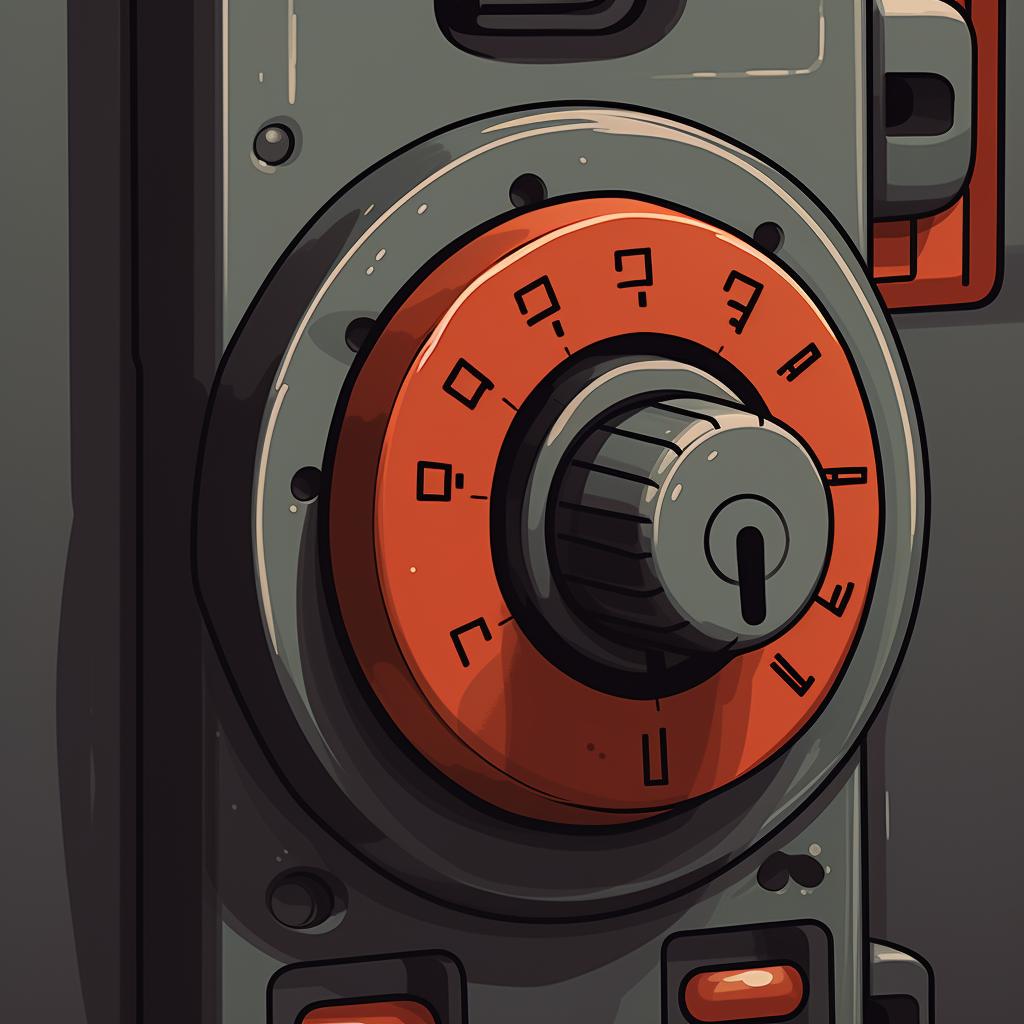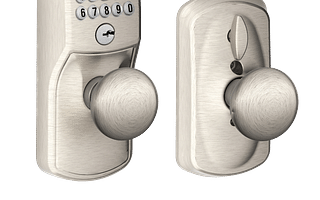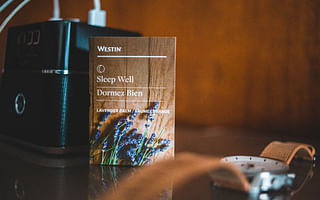🔒 Resetting Your Schlage Smart Lock: Step-by-Step Guide
Have you ever found yourself locked out of your home because you've forgotten the code to your Schlage lock? Or perhaps you're moving into a new place and want to ensure no one else has the old code. Whatever the reason, resetting your Schlage lock to factory settings is a simple process that you can do yourself. Our step-by-step guide above will walk you through the process, ensuring you regain control of your home security in no time.
Schlage locks are known for their high-quality and reliable security features. However, like any other device, they may need a reset from time to time. This could be due to forgotten codes, a need for increased security, or to troubleshoot minor glitches. The good news is, the reset process is straightforward and doesn't require any special tools or technical know-how.
Our guide is designed to be user-friendly and easy to follow, with clear steps and helpful images. It starts with opening the door and extending the bolt, then carefully removing the lock from the door. The next steps involve locating the programming button and entering the programming code. Finally, you'll complete the reset, and your Schlage lock will be back to its factory settings.
If you're looking for more guides on resetting other home security devices, we've got you covered. Check out our comprehensive guide on how to reset a garage door opener or our step-by-step instructions on how to reset your Kwikset lock code.
At Guide Reset, we're dedicated to helping you solve common tech issues with ease. Whether you're trying to reset your Ring doorbell or looking for ways to troubleshoot common issues with your Schlage keypad lock, we've got the guides to help you out.
Remember, maintaining your home security doesn't have to be complicated. With our step-by-step guides, you'll be a master of your devices in no time.